What is Dragon Naturally Speaking for?
If you are still wondering what this program is for, you should know that its voice recognition technology has many and varied applications and utilities. Here are some examples for which you can use it:
Dictate speaking naturally.
Modification and formatting of documents only with voice.
To send e-mails.
Control the computer with voice only.
Perform Internet searches.
Use voice commands in social networks.
Transcribe dictated notes.
Use voice shortcuts.
Import and export of custom word lists.
Voice commands to insert frequently used texts and graphics.
Dragon Naturally Speaking Setup
Versions of the Dragon Software included in our expert technical support:
V1 – 1997 for Personal Use.
V2 – Also 1997 in Standard and Deluxe Editions.
V3 – In 1998 in Point and Professional Editions.
V4 – In 1999 in more than 5 Editions with Medical and Legal making
V5 – In 2000 with updates for all major versions of the software
V6 – In 2001 All major editions updated including Essentials
V7 – In 2003 All major versions updated
V8 – In 2004 with an update for all of their versions
V9 – In 2006 with updates for all major versions and new versions namely SDK Client and SDK Server
V10 – In 2008 with an update for all versions excluding SDK Client and SDK Server
V11 – In 2010 all major versions were updated and launch of a new Home Edition was made
V12 – In 2012 all major versions of Dragon were updated. Medical is still on v11 for now.


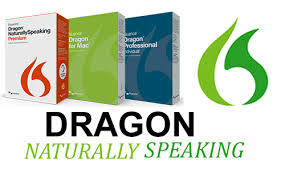
Comments
Post a Comment