Dragon Speech Recognition
Dragon speech recognition software makes it easier for anyone to use a
computer. You talk, and it types. Use your voice to create and edit
documents or emails, launch applications, open files, control your
mouse, and more. Quickly and easily capture your thoughts and ideas
while Dragon helps you get more done faster.
What's new in Version 11.5
- Dragon Remote Microphone
- Improved Correction
- New Facebook and Twitter Commands
- Improved Formatting and Editing Commands
- Improved speed and accuracy
- Enhanced User Interface
- Time-Saving Voice Commands
Faster Better Simply Smarter:
With
improved accuracy and faster performance, amazing technology advances,
and powerful new voice commands, Dragon Naturally Speaking 11
delivered a faster, better and simply smarter speech recognition
solution. In the year since Dragon 11’s release, Nuance has continued to
explore ways to make the software even easier to use. The result is
Dragon Naturally Speaking 11.5 (a free upgrade for version 11
customers), a point release that is jam-packed with new product
features and improvements to existing capabilities.
- New Audio Input Options (not available for Dragon Home)
- Time-Saving Voice Commands
- Improved Correcting and Editing
- Easier than Ever to Use Dragon with a Digital Voice Recorder (not available for Dragon Home)
- User Interface and Usability Enhancements
- Getting Started with Dragon is Faster and Easier
- Enhanced Software Support
- Improved Corporate/Enterprise Usability (not available for Dragon Home or Premium)


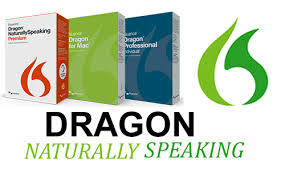
Comments
Post a Comment